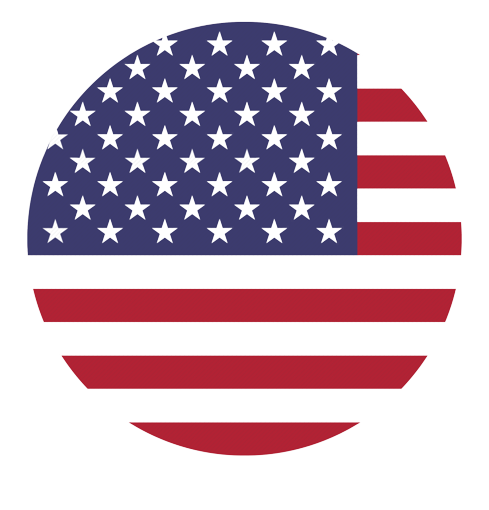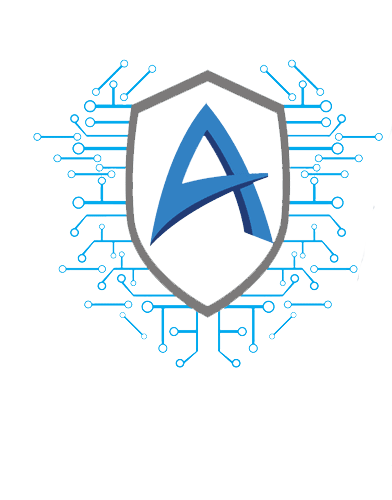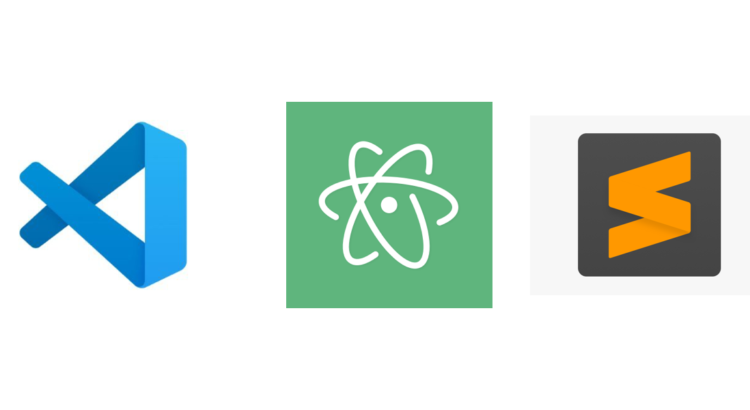JavaScript Language Editors Code
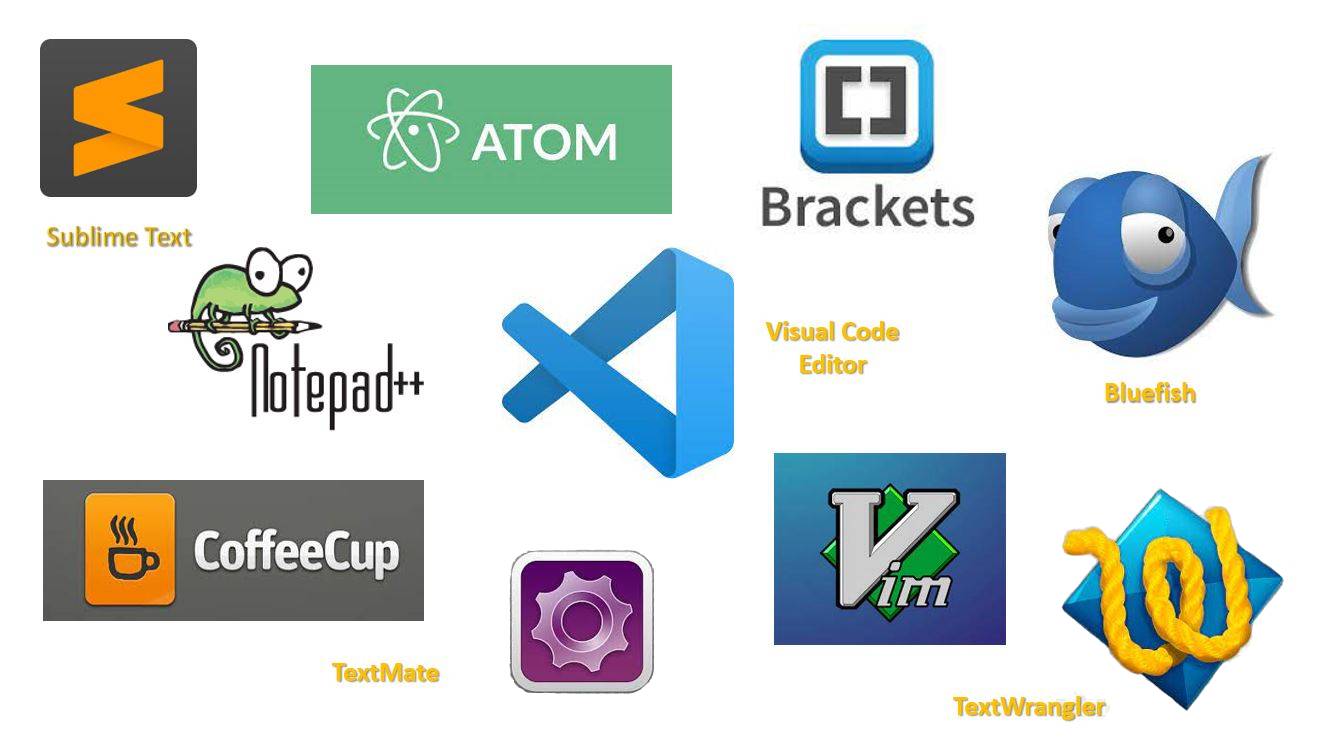
Code Editor (code editor) is the place where programmers spend most of their time.
There are two main types of editors: IDEs and style editors. Many people use any type of tool.
IDE
The term IDE (Integrated Development Environment) refers to a powerful code editor with many features that typically works on the "whole project". As the name implies, this is not just an editor code, but a full-scale "development environment".
The IDE loads the project (which can be many files), scrolls through files, provides auto-completion based on the whole project (not just open files), and with a version management system (e.g. git), a test environment and other items at the project level.
If you have not yet selected the IDE, consider the following:
Visual Studio Code (cross-platform, free).
WebStorm (cross-platform, paid).
For Windows, there is also "Visual Studio" software that should not be confused with "Visual Studio Code". "Visual Studio" is a powerful and paid editor only for Windows, which is suitable for the .NET platform. Works well in JavaScript as well. There is also a free version of Visual Studio Community.
There are many IDEs available, but they have a trial period. Their cost is negligible compared to the salary of a regular qualified programmer, so choose only the best for you (of course, this is especially true for programmers outside of Iran!).
Lightweight editors
"Lightweight code editors" are not as powerful as IDEs, but they are fast, beautiful and simple.
They are mainly used to open and edit a file immediately.
The main difference between a "lightweight editor code" and an "IDE" is that the IDE works at the project level, so it loads more data from scratch. Analyzes project structure if necessary and so on. If we only need one file, a lightweight editor is much faster.
In practice, lightweight code editors may have many plugins, including directory-level syntax analysis and autocomplete. So there is no boundary between the lightweight editor and the IDE.
The following options may appeal to you:
Atom (Cross-platform, free).
Visual Studio Code (Cross-platform, free).
Sublime Text (Cross-platform, shared software).
Notepad++ (Windows, free).
Vim and Emacs They are very interesting if you know how to use them.
With Alfa Cyber Stay tuned to stay up to date.
JavaScript Tutorial , Web design , Cheap online store , Editor code , JavaScript Editor Code , Code editor